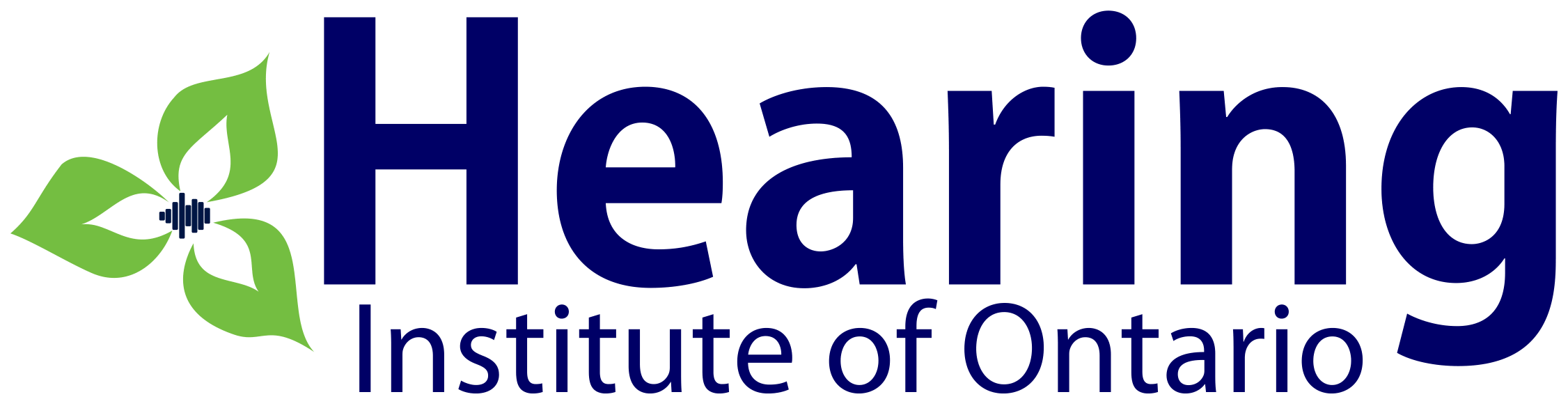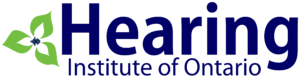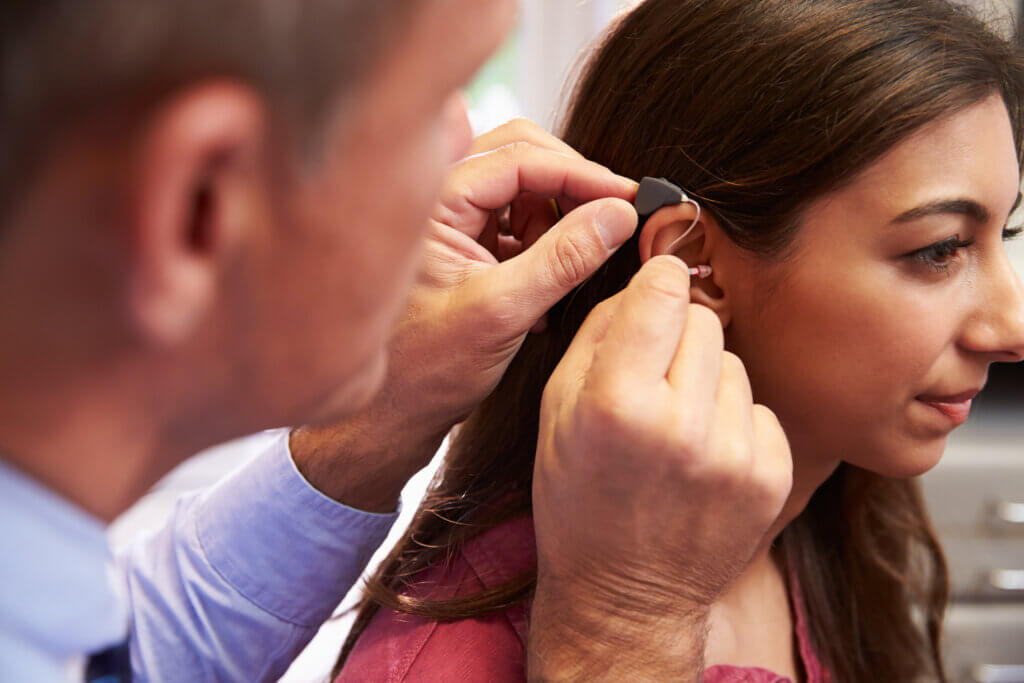Since the onset of the COVID-19 pandemic, working from home or remotely has gained popularity, with more people than ever shunning the daily commute into the office and working from the comfort of their sofa or home office. Not only that, but lots of other services – some medical consultations, for example, have been moved from in-person interactions to virtual ones.
These can be tricky at the best of times – dealing with children or pets, noisy backgrounds and poor internet connections, but when you also have hearing loss to deal with as well, it can be even more of a challenge. Here, we look at four tips to help you to hear better in virtual meetings and gatherings.
ASK EVERYONE TO SWITCH ON THE VIDEO FUNCTION AS WELL AS AUDIO
Many people who have hearing loss rely on a range of factors to be able to communicate and follow conversations, as well as their hearing aids. This can involve reading facial expressions and hand gestures and lip reading in order to confirm what the person is saying. By asking everyone to use the video function in the meeting, you are making it much more accessible. This will help everyone. Remember to focus in on the face of the person who is speaking as well, rather than your own image in the camera, as tempting as that may be.
It may also be worth asking anyone who is not speaking to mute their audio so that you do not hear any unnecessary background noise or have to worry about people talking over one another.
TURN ON THE CLOSED-CAPTIONING SYSTEM
Almost all video conferencing software will have this as a function, so use it. It can be helpful if someone is not speaking very clearly or the connection is not brilliant. Many also have a live chat function, so do not be hesitant to use it. You can use it to clarify anything you may have misheard or do not understand or use it for follow up questions. Many platforms also allow the meetings to be recorded, so that you can play them back and watch them at your own pace later on.
WEAR HEADPHONES THAT ARE CONNECTED
One of the biggest challenges of trying to listen in to a virtual meeting or gathering is background noise and being able to focus in on the conversation. It is a lot more difficult than in face-to-face interactions. You have your own background noise to deal with and their background noise too. Then there is the possibility of multiple people trying to talk at once, which is a lot more confusing and overwhelming on a video call than it is in an in-person conference. By wearing a set of quality noise-reducing headphones, you will minimize your own background noise, which takes away one stress factor.
STREAM STRAIGHT TO YOUR HEARING AID DEVICE
The technology involved in hearing aids these days is incredible, and many will have the option of allowing you to stream audio directly to them from a variety of sources; phone, tablet, laptop, desktop computer and stereo depending on compatibility – directly to the hearing aid in your ears. If your hearing aid and your device have that function, use it – it is what it is there for.
The thought of a virtual meeting or gathering can be a little nerve-wracking to anyone, but particularly so if you have a hearing impairment. It doesn’t have to be, though. These steps should help to make it much more accessible to everyone. For more information on hearing loss or hearing aids, talk to our team at The Hearing Institute of Ontario at 1-888-664-2999.